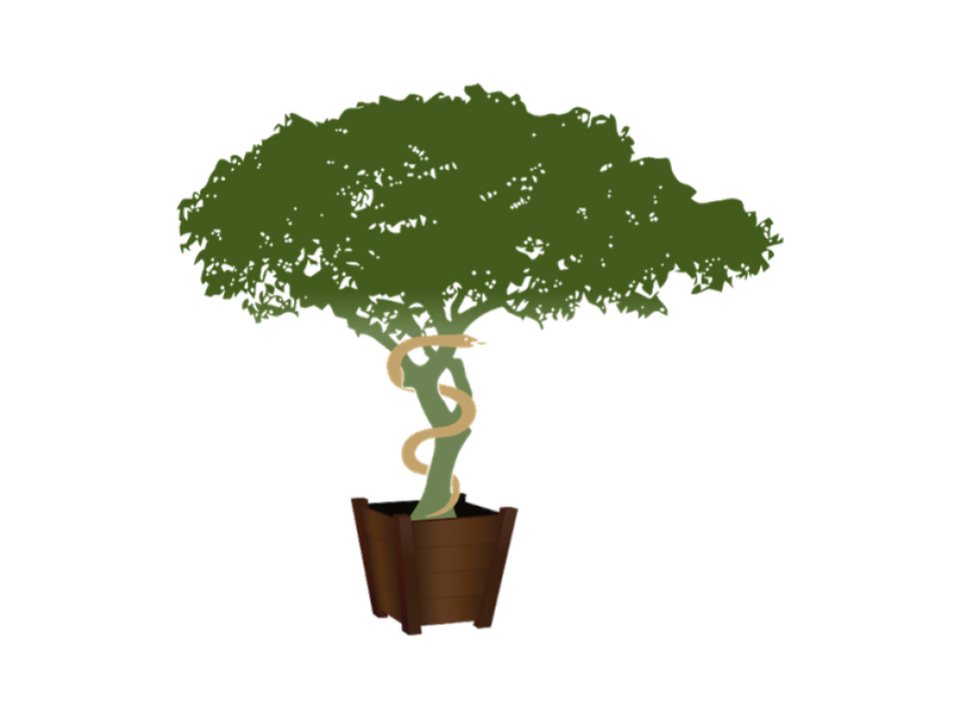23andMe testing is a great resource that provides a large quantity of genetic markers even though it only measures about 1% of the genome. While the Health Reports that 23andMe provides are helpful, the true resource of the information lies within the data that can be downloaded. This information can then be organized into a useable file that provides data on valuable genetic markers. I specialize in helping patients use this information to impact their health and guide treatment decisions.
Using this data to better understand the predispositions or “hiccups” that your body’s biochemistry has allows your treatment plans and preventative strategies to be better individualized. I always stress that genetic testing is not a “Crystal Ball” that tells us absolutes about your body, rather it provides a better understanding of how your body is predisposed to function. This can give insight as to why past treatments have failed or succeeded and allow for a better perspective as to what future treatments will be most effective. By supporting the biochemistry at this foundational level we can impact the entire function of the body and directly impact the course or prevention of disease.
Prevention can be customized with genetic testing. Rather than taking a supplement or doing a dietary intervention “just because” or “because everyone should take it” we can individualize a plan to your unique biochemistry. Combining the genetic markers with your history and the option of additional testing allows for a more complete picture.
Instructions for Processing the 23andMe Data:
To download the raw data follow these steps:
- Login to your 23andMe profile
- Follow these directions from 23andMe to download your raw genetic data. https://customercare.23andme.com/hc/en-us/articles/212196868-Accessing-and-Downloading-Your-Raw-Data
- If asked, select “All DNA” for the information to be downloaded.
- The file should save to wherever your computer is configured for downloads. (The file may download as a .txt file, compress it back to the .zip format to run the report.)
The sorting report I preferentially use:
http://mthfrsupport.com/order-reports/
- To perform the report, select the “Sterling App” on the toolbar and follow to “Order Reports”.
- You will need a PayPal account for payment.
- Please order the Variant report.
- To view the report, select the “Sterling App” on the toolbar and follow to “View Reports”. Click on the “eyeball” looking icon to the right of the report name, then select “Click here to download your report as a PDF on the upper right”. The report that downloads is the report to deliver.
- Please send a copy of the PDF report prior to your appointment.
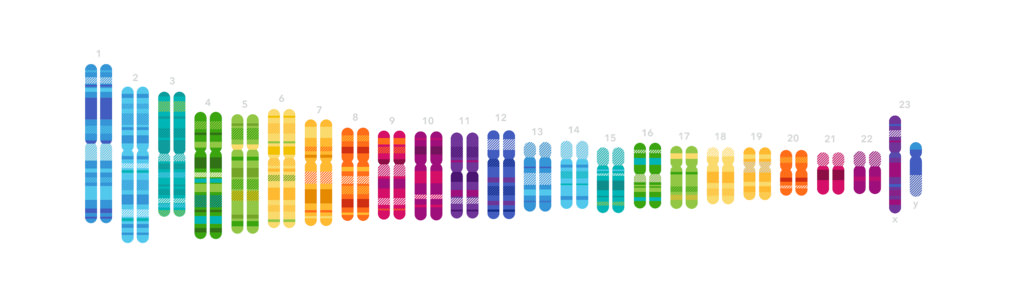
Listed as a trusted Provider on both MTHFR.net, SeekingHealth.org, and MTHFRSupport.com